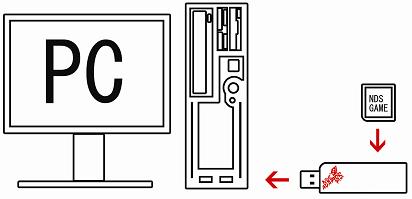
<< #0907 NDS™ Adaptor Plus Q&A >>
¡@
Q1. What is
the function of
#0907 NDS™
Adaptor Plus?
A). It is for backing up game savers from NDS™/N3DS™ game cards to PC.
¡@
Q2. What
are
the differences between
#0907 NDS™
Adaptor Plus and
#0609 NDS™ Adaptor?
A). Here are their differences.
| ¡@ |
#0907 NDS™ Adaptor Plus (firmware v3.05) |
#0609 NDS™ Adaptor |
| Back up game savers from game cart to PC | O | O |
| Support NDS™, NDS™ lite, NDS™ i | O | O |
| Support N3DS™ | O | X |
|
Supports Pokemon™ Black and White 2 Pokemon™ Mystery Dungeon Explorers of Sky Pokemon™ Heart Gold and Soul Silver Pokemon™ Black and White Pokemon™ Platinum Jam with the band DX™ Sengoku Musou Chronicle™ (3DS) Street Fighter™ IV (3DS) Monster Hunter 3G™ (3DS) Project X Zone™ (3DS) |
O | X |
| Future firmware upgrade to support new games | O | X |
¡@
Q3. How
to set up and use the
#0907 NDS™
Adaptor Plus?
A). Please follow the guide below to set up the #0907 NDS™ Adaptor Plus.
1. Connect the NDS™ Adaptor Plus to PC USB port.
2. For the first time to use this product, install the
provided driver in the CD.
3. Run the provided program in the CD.
4. Connect a NDS™/N3DS™ game card to the adaptor and the
program would detect the game card.
5. User could upload or download game savers via the
program.
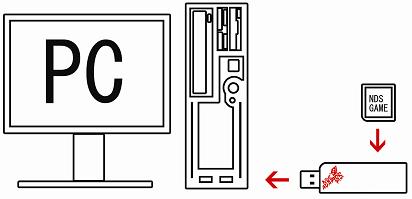
¡@
Q4. My
computer could not recognize the
#0907 NDS™
Adaptor Plus,
what could I do?
A). If your computer could only recognize an unknown USB device, please test
with another
USB port or use an USB hubs.
¡@
Q5. Does #0907 NDS™ Adaptor Plus support non-original NDS™/N3DS™ game cards?
A). No, it only supports original NDS™/N3DS™ game cards. To use this product with non-original game cards, may damage this product.
¡@
Q6. Does
#0907 NDS™
Adaptor Plus support 64bit windows?
A). Yes, no problem.
¡@
Q7. I have tried all of the above method, but seems my NDS™ card doesn't compatible with
the
#0907 NDS™
Adaptor Plus,
what's wrong?
A).
For this case,
please download and upgrade to the latest
firmware and try again.
If the latest firmware
upgrade doesn't work, please kindly report to us. If it is a compatibility problem between the game and
the #0907 NDS™ Adaptor Plus, we will try our best to release firmware updates so as to fix it.
¡@
Q8. Could I edit (hack) the game saver and transfer it back to the NDS™/N3DS™ game card with #0907 NDS™
Adaptor Plus ?
A). Yes, it works. But please note that if you edit the game saver incorrectly, the edited game saver would
not able to be recognized by the game.
¡@
Q9. Are
there any games which doesn't compatible with
#0907 NDS™
Adaptor Plus?
A). Currently, there is one game not compatible with #0907 NDS™
Adaptor Plus. It's name is WarioWare: D.I.Y.
As the game saver of this game is saved to a special location, it is impossible for #0907 NDS™ Adaptor Plus
to support this game. (18-3-2011)
¡@
Q10. I
have just bought the #0609 NDS™ Adaptor,
could I exchange it for the #0907 NDS™ Adaptor Plus
?
A). Yes. In this case, you have to pay for the difference in cost, and also the postage (both way).
¡@
Q11. Why
should I upgrade the firmware for this product
?
A).
As new firmware
would provide a better compatibility to new games, you are recommended to
upgrade the firmware to the latest version before using this product.
¡@
¡@
email : sales@hkems.com
This Is not a Nintendo™ official product