Functions:
The #0203 GBA™ MINI CAMERA has 4 functions to choose from
1. Photo – taking 2. Photo management 3. Memory management 4. Connection to PC
By pressing " L " button, functions 1- 4 can be chosen respectively.
1. Photo-taking function
In this function the
screen will show what is focused on the lens, the display is zoomed in. Press
and hold down “ R ” to zoom out to normal or “ select ” to get to
display menu. Press “ A ” to capture image.
Menu options as
below:
I. MODE ( V1.0 only ) ---------- a. UNDER-SUN b. NORMAL c. IN-DOOR d. NIGHT
II. EFFECT (CONTRAST) --------- a. NEUTRAL b. BLUE c. RICH COLOR d. RED
III.
DISP (BRIGHTNESS) -----------
As the digits maximize, the screen brightens , As
the digits minimize, the screen darkens
2.Photo management function:
In this function, photos taken will be shown on the display
(9 photos on one page, to turn page, press "
![]() “) Choose the photo and press button " A " the photo chosen,
will be on full screen. Press “ select " to delete this photo,
press: START " to enlarge. By pressing " A “, choose the position in
the photo to be enlarged and " B " to cancel.
“) Choose the photo and press button " A " the photo chosen,
will be on full screen. Press “ select " to delete this photo,
press: START " to enlarge. By pressing " A “, choose the position in
the photo to be enlarged and " B " to cancel.
3. Memory management function
There are 2 choices in this function:
1. ERASE ALL ---------- Delete all data in the memory system
2.
UNDELETE ALL ----------Recover all deleted data
4. Connection to PC
In this function, just press " A “, connect the cable, operate the computer program and data can be transferred or photos can be printed out through the printer.
***The software user manual is in the READ ME FILE of the floppy disk***
<<<<<<Function usage introduction:>>>>>>>
====Format====
1 Plug the #0203 GBA™ MINI CAMERA into the GBA™ game slot, turn on the power supply and after 3 seconds it will automatically enter the digital camera screen
2 Press L two times, 2 functions will appear ERASE ALL&UNDELETE ALL
3 Choose ERASE ALL, press A once ( the chosen function will change to red colour)
4 Then choose YES, press A once and 0/26 will appear on the right bottom corner of the screen representing there is 26 free space and 0 photos.
====Taking photos=====
1 Plug the #0203 GBA™ MINI CAMERA into the GBA™ game slot, turn on the power supply and after 3 seconds it will automatically enter the digital camera screen
2 Adjust the lens, press A once, the screen will hold still for 5 seconds, then 1/26 will appear on the top right corner. Warning: every photo taken will increase the photo number +1, the largest capacity is 26.
3 Press L once, after 2 seconds it will enter photo management function, check if the photos taken have been saved or not, the number of photos taken are the same as the number indicated on the right bottom corner. (warning: the longer it takes to enter photo management, means the more photos you have saved)
====
method of connection to PC(windowXP/NT/2000)===
=== How to disconnect Link cable between PC and #0203 GBA™ MINI CAMERA (follow the procedure 1 to 3
(Recommended)
1 Exit MINI CAM Photo Book software on window.
2 Click Safety Remove Hardware icon on the right bottom side, after safety Remove Hardware appears, click stop button.
3 unplug the #0203 GBA™ MINI CAMERA Link Cable from PC.,
<<<<<Q&A >>>>>
Q1. What is #0203 GBA™ MINI CAMERA?
a. GBA™ Camera is used on the Nintendo TM GBA™ as a small digital camera.
Q2. Can the photos of the GBA™ Camera be upload to the computer?
A). Accompanied by the USB cable, uploading photos to the computer, editing and printing are
made possible.
Q3.What interface is used to connect the
GBA™ Camera to the computer?
A). The GBA™ Camera comes with USB port cable, which enables it to be connected to the
computer. At present, majority of computers have USB port.
Q4. How many photos can the GBA™ Camera capture?
A). There is a built-in 8MB memory capacity, which can capture 26 VGA(640X480)standard
photographs.
Q5. How can the GBA™ Camera capture under dim light?
A). There is an automatic light sensor, which assists you in capturing clear photos under dim light.
Q6.If the photo is blurred, what can i do?
A). You can adjust the focus on the lens.
Q7. How can i delete the photograph?
A). Press "L" and choose function 2.Photo management function. Then press "A" and select the
photo you would like to delete. The photo will enlarge; next press
"select" and you will be
asked "yes" or "no".Press "yes" and the photo will be delete.
Q8.Why is my GBA™ Camera not able to connect to the computer?
A). If you have already checked that the cable that connects your GBA™ Camera to computer is
fine, then it might be that the GBA™ battery is low, please change the battery.
Q9. Why are there horizontal lines on the photos that were taken by the
#0203 GBA™ MINI CAMERA?
a. This is because there is insufficient light.
Q10. Why is there a difference between the photo taken by the
#0203 GBA™ MINI CAMERA and the actual photo, how can I solve it?
a. Press "R" before you take the photo and you can see the actual photo's difference.
Q11. Retails say that the #0203 GBA™ MINI CAMERA now being sold is an upgraded version. How can my old version be upgraded?
A) Our company will place all upgrading datas in the download section of our website. Simply combine the #0203 GBA™ MINI CAMERA with our GB Transferer II and you can continue to upgrade the #0203 GBA™ MINI CAMERA. GB Transferer II is also compatible with GBA™ 64M/ 128M & GBC 16M/32M smart cards. That's why GB Transferer II is GBA™'s best friend.
Q12. How can I distinguish the new version from the old and what are the differences?
A) When the GBA™ is turned on, if you see V1.0 on the right bottom corner of the screen, this means that you have an old version. The new version is V1.1 which should appear in place of the V1.0 at the right bottom corner of the screen if you have a new upgraded version. With the new upgraded version V1.1, the light compensation becomes automatic and the lens capture frame rate is increased to allow you to capture even faster through the lens. (Note: V1.1 & V1.53 functions are exactly the same) Pls refer to the picture below.
Q13). For the new upgraded Chinese program for the #0203 GBA™ MINI CAMERA, how can I change the original English subtitles to Chinese subtitles?
A) With the help of our GB Transferer II and the free Chinese version GBA™ program, you can do so. ( Please refer to the Chinese version diagram below)

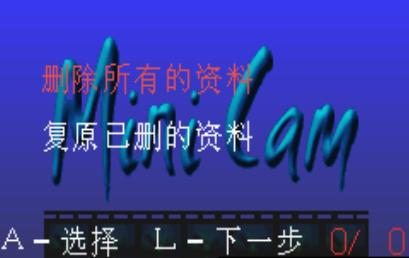
email : sales@hkems.com
This Is Not A Nintendo Official Product