¡@
EMS Card Reader (Plug & Play) NO.0216 Back to the main index
Weight 275g (include cable) Package 220.4mm x 140.5mm x70mm Prouct 130mm x 90mm x24mm
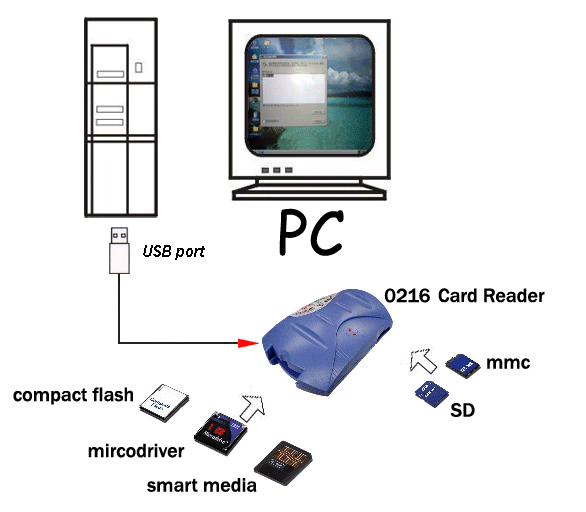
Directly
supports ALL windows from Win 2000 and above. Plug & play without
installing any drivers at all. Only
Win 98SE will need a driver.
Supports
compact flash, smart media, multi-media card (MMC), secure digital card
(SD)& IBM Microdrive.
User guide for Windows 2K and above:
1. Connect the product with the USB cable that
comes together in the package and connect the other end of the USB cable to the
USB port of the computer. You will see the power led flash, wait for 30-60
seconds. (During this period of time, the computer is searching for new
hardware. The time taken varies according to different computers.)
2. Open "my computer" a plug & play cardreader will appear. Insert one type of
memory card into the product's appropriate slot and the cardreader will start
working. (The "option" led will flash for a few seconds while the product is
transferring data. When the "option" led stops flashing, work is done.)
3. To exit our product, click on the computer's right bottom corner "safe
removal function) and exit.
User guide for Windows 98SE:
1. First download the driver program and install it.
2. Connect the product with the USB cable that comes together in the package and connect the other end of the USB cable to the USB port of the computer. Open "my computer" and 3 plug & play cardreaders will appear. Insert memory card into the appropriate slot of our product. The cardreader is now all set up and ready to work for you. (The "option" led will flash for a few seconds while the product is transferring data. When the "option" led stops flashing, work is done.)
Q & A
Q1) What is the #0216 EMS plug & play card
reader?
A) The #0216 EMS plug & play card reader is a product of EMS which allows you to
plug & play with removable drive. It supports WinME, Win2K, WinXP with plug &
play and additionally added 3 memory card slots (CF, SM, MMC or SD). This is
convenient for users will all the above memory cards.
Q2) Can I insert 3 different cards (CF, SM, MMC) into the cardreader and use
them together?
A) No, the cardreader can only use one memory card at a time. We suggest that
you only insert one card and use one at a time.
Q3) Why can my computer only display 1 removable drive?
A) This is because our cardreader uses windows 2K/ ME/ XP built-in plug & play
program. Therefore, only one type of memory card can be used at a time.
Q4) Why can't I use my EMS plug & play cardreader directly after connecting
the USB cable?
A) Please check the connection of the USB cable. If it is Win98 that you are
using, please visit our website and download the driver from there.
Q5) Why is it that when I connect the USB cable to the PC and EMS plug & play
cardreader, the computer does not respond for a long time?
A) As it is the first time using our product, be sure to connect the product to
the USB cable and the other end of the cable to the appropriate slot properly.
The power led will flash, wait 30-60seconds. The computer is now searching for
new hardware. The time taken varies according to different computers. When
computer is searching for new hardware, we do not suggest any memory cards to be
inserted into the product. This is to avoid the extension of time for the
computer to search the new hardware.
This is our in-house designed products.
email : sales@hkems.com